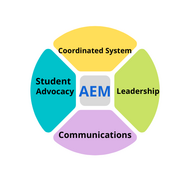Webinar: Finding the AEM to Meet Student Goals: The Search Begins Within Your District
(View Complete Item Description)AEM for Inclusion session #5, originally recorded 2.20.24Wendy Burkhardt, MS ATACP | High Desert ESDOnce your team has determined and documented that a student requires Accessible Educational Materials, it is time to search for and acquire the materials in the format(s) the student needs to meet their goals. This session reviews the types of accessible formats and the technologies they are compatible with. We will discuss best practices to provide alternative formats in a timely manner, including resources at a district, state and national level. Best practice incorporates accessibility into curriculum purchasing for universal access to all students. We will share AEM repositories such as the well-known Bookshare and Learning Ally to acquire accessible materials not currently available at the district level.
Material Type: Lecture