OER Acad
Where is that link?
In this module, we will investigate curation: the process of selecting, organizing, and sharing high-quality teaching and learning materials online.
Remember that wonderful resource we found online last year? Where is it? Did we bookmark the webpage? Or did we download it and store it on one of our five flash drives? Or did we put it in our Google Drive? Which folder was it again? Keeping track of where all of our resources are can be challenging.
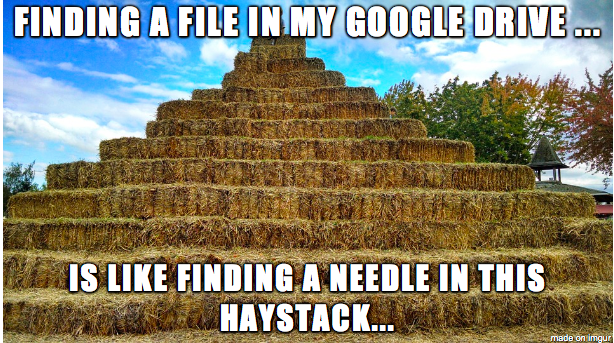
REFLECT Before we explore OER curation strategies and tools that support organization and sharing, we'd first like to learn more about how you are currently organizing and sharing teaching and learning resources. Describe your current process for organizing and sharing resources to use in your teaching in two to three sentences.
Curation Strategies
We asked ISKME's digital librarians to share their process for curating resources in OERCommons.org. Below are the considerations they make to select, organize, and share resources to impact teaching and learning.
Selection of Resources
- User-centered design: The first step our digital librarians take in curation is to research their intended audience. Who are we curating for? What are their needs and preferences, learning goals and standards. What is top of mind and of the utmost importance to them currently?
- Next digital librarians select resources that 1.) Address the user's needs and 2.) Meet the OER Commons curation criteria of having open licensing, being up to date and relevant, and high-quality.
Organization of Resources
Digital librarians put a lot of consideration into how they describe and organize resources so that they are easy to access and use by their intended audience.
- They add relevant and appropriate tags directly to resource descriptions to support ease of discovery in search
- They create clearly labeled shared folders and subfolders to support accessibility of resource collections
Sharing of Resources
Digital Librarians utilize collaborative spaces, like Hubs and Groups to share resources. They also use social media tools, like the OER Commons twitter account; newsletter mailings; and in person and virtual presentations and trainings to promote their collections with a larger audience.
In OER Commons, curation is a constant and ongoing collaboration between our librarians, content providers, and users.
OER Curation in Action
WATCH Michelle's Tools for Curation presentation below
JOIN Join the VTOpen Group in OER Commons HERE. In this group, we will be sharing and curating resources for Vermont educators. Anyone who is a member of the group will be allowed to add and share resources to this group.
EXPLORE Here are a few more examples of how groups of educators are collaborating to curate OER.
- In the state of Washington, a group of ELA educators are curating close reading resources - https://www.oercommons.org/groups/chs-reading-resources/814/
- In Maui, Hawaii, educators from Kamalii Elementary School Group are curating resources for teacers to use with their students in different grades, as well as professional development resources for the teachers at their school: https://www.oercommons.org/groups/kamalii-elementary-school/876/
WATCH Are you ready to create your own group, organize shared folders and subfolders to start curating and sharing resources? Watch this Instructional Video that walks you through how to Create Groups, Save Resources to Share in Groups, and Save Resources to My OER
Why Share Resources? While it is important to organize our resources in a way that encourages easy access and use, what motivates us to collaborate and share resources beyond our classroom? We asked a few OER Superstars from our OER Commons community to tell us why they take the time to collaboratively curate and share resources to impact teaching and learning. Here is what they said:
- It enriches other’s experiences of finding useful material
- It emphasizes new models of curriculum design
- It engages a larger community in curriculum improvement
- It strengthens our individual teaching portfolios
