Webmix at Symbaloo
What is a Webmix?
Keep all your resources in the cloud and easily accessible on a free Webmix at SymbalooEdu. Think visual bookmarks all in one place for teaching or for student projects.
Links appear as Tiles and can be rearranged, customized and grouped any way you want.
Create an Account
The easiest way to create an account is to use your school Google account. Visit https://edu.symbaloo.com and choose Google. You have other options of course, but linking the Webmix to your school account means you have one less password to worry about.
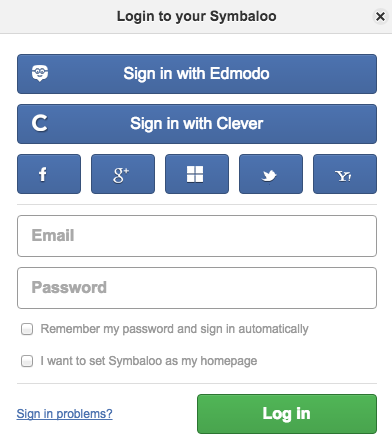
Create a Webmix
Once you're logged in for the first time, the interactive tour will walk you through the basics.
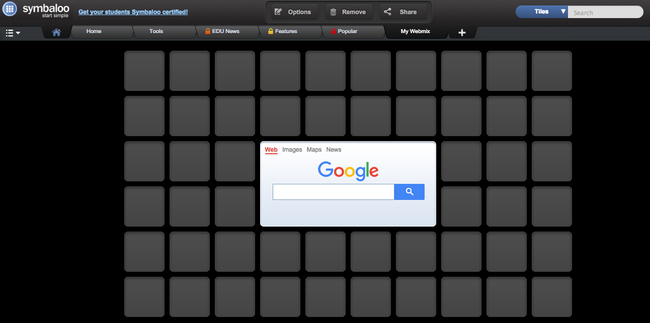
Add a Tile
If you're past the point of the tour, you can click on any blank tile space to Add New Tile.
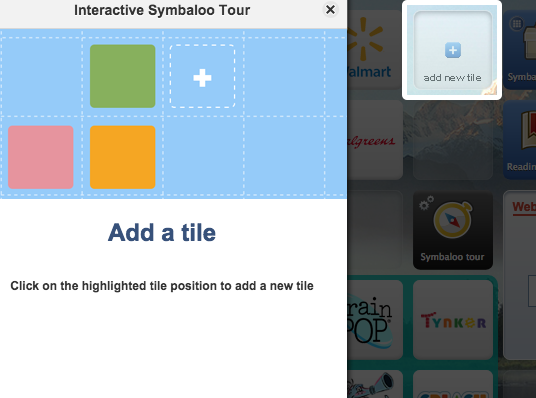
Edit a Tile
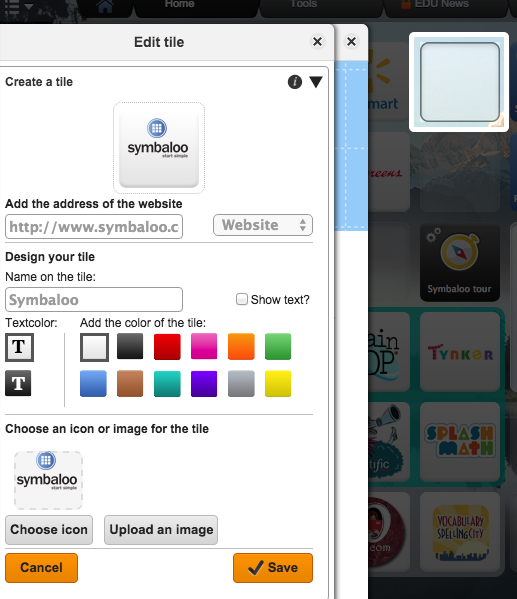
Here is where you can change the color of a tile if you want to organize by color. You can also change the icon or use a different icon by uploading your own image file. You can change the name of the tile to something more recognizable.
After you edit a tile, it is saved and you can add or edit more.
Decide you don't like where it is? You can move tiles.
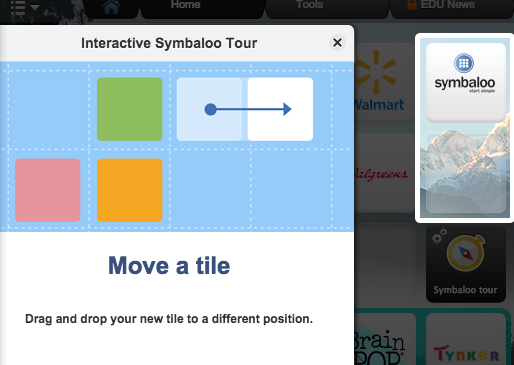
Decide you don't want it at all?
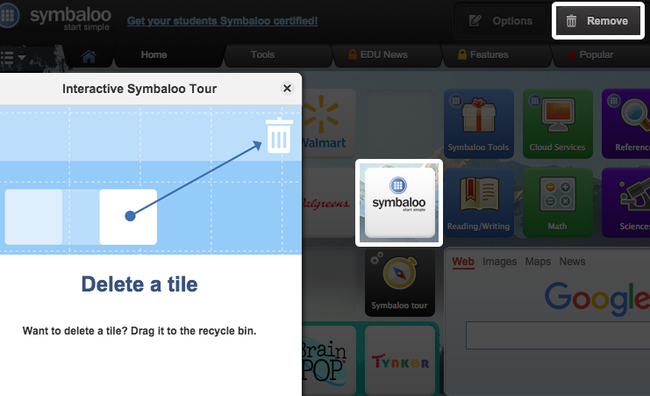
Share a Webmix
After your Webmix looks and functions the way you want it, you can share it with others for their use.
Click on the universal icon for Share. It will open a sidebar with options.

Click on the link for Webmix Details in the sidebar and you can copy a URL to share on a Google doc or your website with students. You can also share it on social media.
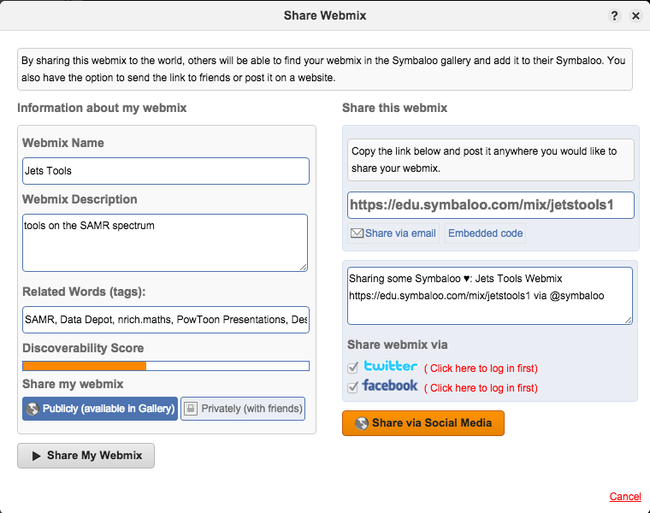
Teaching Ideas
Differentiating For Students
This teacher names each tile for a particular student that is linked to an individual website or activity:
Study Aids for Math Students
This Webmixis compiled from the Alabama Virtual Library and included math interactives for secondary school. Students can visit this webmix and use the tiles for specifics topics they need to practice.
While you have to be a subscriber to actually use it, the idea can be tailored for you and your content area.
Student Created Products
This student demonstrates how she created a Webmix to keep science bookmarks from her research project.
My Jets Tools Symbaloo for HS Teachers
This Webmix was created for Chatham County Schools' high school teachers for our Tool Time professional development day as we explored the SAMR framework for technology integration.
Need More Support?
Video Tutorial that you can pause as you work step-by-step: