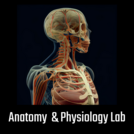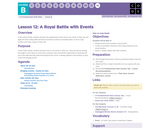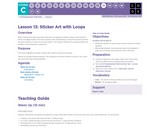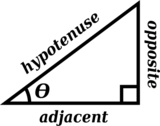"Madar Al-Huruf" means "wheel of letters" in Arabic. The wheel was designed to be rotatable on two sides and user friendly, and it introduces users to the Arabic alphabet. Anyone who is completely unfamiliar with the Arabic alphabet is able to write his/her name by matching English letters and sounds to their Arabic phonetic counterparts. This free app is the virtual form of the physical wheel distributed by Qatar Foundation International.
Click here for the link to the free app on the iTunes store:
Q Wheel App; Madar Al-Huruf
https://itunes.apple.com/mx/app/madar-al-huruf/id717596929?l=en&mt=8
More resources for Madar Al-Huruf:
Download the Q wheel curriculum, which provides an overview of introducing students to the Arabic alphabet and teaching them how to write in Arabic script, at this link: https://www.oercommons.org/authoring/6041-madar-al-huruf-curriculum
You can access the Q wheel workbook, which walks you through the steps of writing your name in Arabic, at this link: https://almasdar.oercommons.org/authoring/6042-madar-al-huruf-workbook/view
About the developers:
Madar Al-Huruf was created and designed by Moneera Al-Badi. Moneera developed the user guide and worked closely with US-based teachers of Arabic in Washington, DC and Tucson, AZ to finalize the wheel's design. Two Arabic teachers in Tucson, Arizona, Fatima Abdulkazem and Nour Jandali, created the mini unit and student workbook, making the wheel a truly global endeavor. Fatima and Nour also developed the TSCTSC strategy to write one’s name in Arabic. This strategy was inspired by and adapted from the book Sugar Comes from Arabic: A Beginner’s Guide to Arabic Letters and Words by Dr. Barbara Whitesides (Interlink Books, 2009).
Furthermore, QFI has partnered with Qatar Computing Research Institute (QCRI), a nonprofit multidisciplinary computing research institute founded by the Qatar Foundation, to develop the Arabic Wheel Mobile Application.
This app was made possible through support and funding from Qatar Foundation International, LLC (QFI). A not-for-profit organization, QFI is a U.S.-based member of Qatar Foundation and is focused on grant-giving and programmatic activities that promote education as a force that facilitates collaboration across geographical, social and cultural boundaries. To learn more about QFI and the Arabic Transliteration Wheel, please visit: www.qfi.org.