
A basic guide to the most common uses of APA style, including color-coded example citations.
- Subject:
- Composition and Rhetoric
- English Language Arts
- Material Type:
- Student Guide
- Author:
- Sophie Forrester
- Date Added:
- 12/12/2019

A basic guide to the most common uses of APA style, including color-coded example citations.

This tutorial explains common sections of scholarly articles: abstract, introduction, literature review / background, methods/methodology, results/findings, discussion, limitations, implications, conclusion, and references / bibliography / works cited / works consulted.

A basic guide to the most common uses of MLA style, including color-coded example citations.
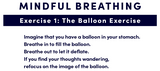
This handout was created for a Write Night when the student health center couldn't make it and we wanted some mindfulness resources. It includes three different techniques I learned in group therapy as a grad student.

A guide to OER for college faculty.

This tutorial outlines the differences between different types of sources: scholarly journals, popular magazines, trade journals, newspapers, and book reviews.

Searching library databases can be frustrating, since they don't understand human language as well as regular search engines. This tutorial will discuss how to build a search so you can find sources you need with less frustration.

This guide will show you how to use Zotero, a popular and free citation manager. Citation management software allows you to easily keep track of articles and other sources you want to use for papers and projects. It provides a place for you to keep copies of articles you've found through the Library to make it easier to access them. It even helps you manage your in-text citations and bibliography in a paper.
This guide includes information on how to:
- Download and install Zotero, and create a Zotero account
- Manually create references for books and articles
- Automatically import references from databases
- Attach the full text of an article so you'll always have access
- Use collections to group your references by class or assignment
- Insert in-text citations in a paper, and generate a bibliography