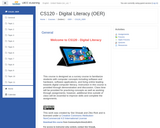Beginner Adult ESOL Digital Literacy Course
Appropriate for use in the following courses:
ESOL 23: English Language Learning Lab
ESOL 20: Level 2 Integrated Skills
ESOL 30: Level 3 Integrated Skills
ESOL 23
ESOL Language Learning Lab
Description
The ESOL Language Lab provides ESOL students with self-paced, individualized learning. The primary focus in the lab is on grammar, vocabulary, reading, writing, listening and speaking skills related to the eight levels of the ESOL program curriculum. Multi-media/computer assisted instruction in addition to textbook and workbook assignments are used. Learning activities may be supplemented with one-on-one or small group tutoring.
ESOL 20
Level 2 Integrated Skills
Description
Continues to develop beginning English reading, writing, speaking and listening skills for adult learners in their roles as family and community members, workers, citizens and lifelong learners. Promotes the process of combining knowledge, skills, and problem-solving strategies. Second course in the eight-level ESOL sequence.
ESOL 30
Level 3 Integrated Skills
Description
Develops high-beginning English reading, writing, speaking and listening skills for adult learners in their roles as family and community members, workers, citizens and lifelong learners. Promotes the process of combining knowledge, skills, and problem-solving strategies. Third course in the eight-level ESOL sequence.