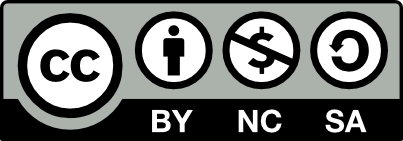Foley Art: The Art of Making Sounds
Lesson Topic:
Foley Art: The Art of Making Sounds
Lesson Description:
Students will learn how to produce their own sounds to add to their video projects. This technique is called Foley Art. There are several excellent videos that can be shown during class or assigned as a flipped assignment. Either way, these videos should draw great discussion during class on how to capture homemade produced sounds. Some of the videos I use come from YouTube and are titled "The Magic of Making Sound," "This Artist Creates Sounds for Movies," "How the Sound Effects in 'A Quiet Place' Were Made," "Foley Artists: How Movie Sound effects are Made," and "The Hunger Games & Frozen Foley Artists Turn the Sound of Junk into Miracles--Art of Sound Ep. 3." Simply do a search for Foley Art. After the discussion, students will then select a movie trailer, convert the trailer into a file format that works with their video editing software. Once the file is uploaded into their software, students will remove/detach the audio and begin brainstorming appropriate sound effects and how these can be made for the video. Students should compile a list of at least 10 sound effects. After all students have their lists, divided the students into groups. I find that it is necessary to have more than one person in order to effectively produce the sounds. Once students are in their groups, combine their lists, and come up with 10 sounds they think they can personally produce. Students will need to brainstorm props that can be used to produce their sounds. Once the sounds have been created, each student will then add, trim, and edit the sounds and add to the movie trailer.
After the last day of editing, the students will come back together with their group and show their video to the class. Students should explain how sounds were created.
Learning Goals/Outcomes:
The students will practice identifying sounds effects that can be used within a movie trailer. They will then create these sounds using a variety of props. Once the sounds have been created, students will learn how to insert the sounds into the movie trailer.
Nebraska Standards:
CIS. HS. 1. 4 Plan, produce, edit, and publish digital audio.
CIS. HS. 1. 4. b Capture an audio recording.
CIS. HS. 1. 4. c Edit digital audio (e.g., trim, delete, add special effects).
Teacher Planning:
Equipment/Materials/Software Needed:
Students will need a movie trailer converted into a file that works with their video editing software. If students have access to an external microphone, they should use that to capture their sounds. Otherwise, they will need to use the mic from their laptops, however, the quality may not be the best.
Time Required for Lesson:
This assignment takes some time because the students will need to locate props in order to produce the desired sound. Most of the work may need to be done outside of class. I would allow three days for students to complete this assignment. One day during class should be allowed for the students to meet and decide upon their 10 sound effects, and 2 days to actually produce the sounds. Once the sounds are produced, students will need to add the sounds into their movie using their editing software. I have each student editing on their own computers so they will be sharing their produced sounds within their group. This way all students learn how to edit/fix sounds. I allow one class period to insert the trimmed audio sounds into their movie.
Diagram/Setup:
Each student will need a movie trailer converted into a movie file. It might help if all students use the same trailer, but that is totally up to the teacher. They will also need to have some background knowledge of their video editing software prior to this lesson.
Technology Use:
Software:
Video-editing software
External microphone
Hardware:
The only hardware that might be needed is ear buds if students are working on their project during class.
Instructional Plan:
Anticipatory Set/Pre-Activity:
Students will participate in a group discussion after viewing selected videos discussing how to produce sounds (Foley Art). Students could be assigned to watch these Foley videos as a flipped assignment so the discussion could go faster during class. Once students have discussed the different sound effects and techniques, it is time for the students to brainstorm their own ideas of sounds for the selected movie trailer.
Benefits/Explanation/Real-World Connection:
Students will see how sound effects are produced in real-world movie trailers. Students will create their own sounds to add to the trailer and eventually to their own videos.
Activities (i.e. instructions, warm-up, lesson, cool-down):
As a class, students will watch the selected Foley Art videos. Discussion will include how to create sound using a variety of props. Students will then begin the assignment by uploading the movie trailer file to their video-editing software, detach the audio, and begin identifying different sound effects that can be re-created. Students will compile of list of at least 10 sounds. Form groups with the students and begin making their sounds. Add the sounds back into the movie trailer.
Closure:
The closure will happen after the final day. Students will show their movie trailers with their created sounds added. Students will then share how they produce their sounds.
Assessment :
Students will submit their movie that includes their re-created sounds.
Supplemental Information:
Modifications:
NA
Safety Precautions:
As a teacher, you may need to approve the props that students may be using to create their sounds. As much as I love seeing students' creativity at work, sometimes their ideas could cause injury to themselves or others.
Comments (adaptations for various grades/ages, teaching styles, etc.)
NA