OER Commons Submission Guidelines - ClimeTime Remix
Overview
With a $4 million appropriation from the legislature, Washington is the first state in the country to dedicate significant funding for climate science education and the Next Generation Science Standards (NGSS).
Distributed by the Office of Superintendent of Public Instruction (OSPI), Washington's nine Educational Service Districts (ESDs) and community-based nonprofits are developing teacher professional development, instructional materials and student events in partnership with public schools. The ESDs have collectively branded this program as “ClimeTime” to use across all programs statewide.
ClimeTime Website | hosted by Educational Service District 112
In order to provide another dissemination pathway, the ClimeTime Group on OER Commons will either link to or house openly licensed resources developed by grantees as a part of this important program.
What follows is a brief set of instructions on how to register and submit resources to OER Commons.
Registering with OER Commons
Prior to uploading any materials you will need to register with OER Commons and join the ClimeTime Group.
1. Follow the linked instructions and video below to register with OER Commons.
2. Open the Washington Hub on OER Commons
3. Under groups, make sure the District/Organizations tab is highlighted, then select ClimeTime

Screenshot of District/Organization tab
4. Once you are in the ClimeTime group, select the JOIN THIS GROUP button.
5. After you are joined, the JOIN THIS GROUP button will change to a CONTRIBUTE TO THIS GROUP button.
Contributing a Resource
You have three options to submit a resource:
Submit a link to an Existing Resource
- Choose the CONTRIBUTE TO THIS GROUP button and select SUBMIT
- When prompted, enter the URL of the resource if it exists on a website that has open access to the public.
- Continue with the describe resource directions in the following section.
Upload a Resource
- Choose the CONTRIBUTE TO THIS GROUP button and select RESOURCE BUILDER
- Use the editing tools in OER Commons to add a bit of descriptive text regarding the resource you plan to upload.
- Click the insert media button to upload your file (see screenshot below).
- Continue with the describe resource directions in the following section.
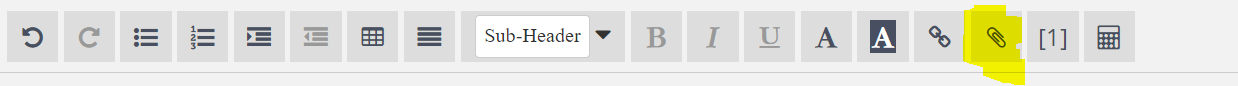
Insert media icon on toolbar.
Create a Resource Using Open Author (OER Commons Platform)
Describe and Submit Your Resource
Step 1: Review and edit the suggested metadata (fields marked with an asterisk* are mandatory):
- Title* - name of the resource.
- Description* - a summary of the resource.
- Author - the original author of the resource, if known.
- Provider - the organization providing this resource.
- Authors - name(s) of the creators.
- Conditions of use* - Select the appropriate license. See Usage Rights for more on this.
- Subject areas* - Select the appropriate Subject and /or Topic for the resource.
- Material type* - Select the appropriate Material Type from the list.
- Language* - Select the appropriate language(s) for this resource.
- Tags* - Add or remove keyword tags from the list.
- Continue to the final step.
Step 3: Preview and Submit.
- Review the preview of your resource to ensure it is accurately described.
- You can replace the auto-generated cover image if you like.
- Select Go Back to make changes to your description
- -Or- select Submit for review to finalize the submit process.
Once your resource has been submitted, it will appear on your My Items page with the status: Pending.
Your resource is sent to the OER Commons Librarians to be reviewed and approved before it is added to the site. Our team will confirm that the copyright is accurate and will contact you if they have any questions.
You will receive an email indicating that your submission is awaiting review. Once reviewed and approved, you will receive an additional email (usually within one week) indicating the resource you submitted has been approved.
The following fields are required:
Title: The title of the resource you are submitting.
URL: A unique URL is required to create a record in OERC.
Subject: Please select the appropriate subject for your resource from the following values: Applied Science, Arts and Humanities, Business and Communication, Career and Technical Education, Education, English Language Arts, History, Law, Life Science, Mathematics, Physical Science or Social Science. For Greater Specificity in your subject please add keywords.
Material Type: This field describes what kind of resource you are submitting, and its educational use. Please choose from the following values :Activities and Labs, Assessments, Audio Lectures, Case Study, Data, Full Course, Games, Homework and Assignments, Images and Illustrations, Instructional Material, Interactive, Lecture Notes, Lesson Plans, Module, Primary Source, Readings, Reference, Resource Review, Simulations, Specimen, Student Guide, Syllabi, Teaching and Learning Strategies, Textbooks, Unit of Study, Video Lectures, Other
Level: Please Choose the Appropriate Educational Level for the resource you are submitting: Preschool, Pre-Kindergarten, Lower Primary (K-2), Upper Primary(3-5), Middle School(6-8), High School (9-12), Community College/Lower Division, College/Upper Division, Graduate/Professional, Career/Technical, or Adult Education. If relevant, choose appropriate grade levels.
Language: Please select your resource’s language.
Media Format: This field describes the format which your resource is delivered: Please choose from the following values: Audio, Braille/BNF, Downloadable docs, eBook, Graphics/Photos, Interactive, Mobile, Text/HTML, Video, or Other
Copyright and Permissions
As part of the acceptance criteria for the Washington Climate Science grants, all original work must carry a Creative Commons Attribution License, version 4.0 or later (CC BY). All derivative (adapted) works must follow the terms of the open license on the source materials. The derivative work must be licensed with the least restrictive open license possible that is not in conflict with existing licenses.
You will indicate the license type of your resource during the submission process.
Unacceptable Content
Restrictive Copyright: Copyright grants to creators a bundle of exclusive rights over their creative works, which generally include, at a minimum, the right to reproduce, distribute, display, and make adaptations. The phrase "All Rights Reserved" is often used by owners to indicate that they reserve all of the rights granted to them under the law. We cannot accept these materials. Learn more at https://wiki.creativecommons.org/index.php/Frequently_Asked_Questions
Commercial Material: We generally do not accept material that requires payment, or is a “free sample” of paid material.
Material requiring login: We generally do not accept material requiring user registration and login.
