Teacher's Guide to Passion Projects (Genius Hour)
Teacher’s Guide to Passion Projects (Genius Hour)
What are Passion Projects?
Passion Projects are projects where students are allowed to work on their passions during a specific time carved out in school. They choose what they want to learn and how they are going to learn it. It fosters innovation, creativity, and personalization during set period of school time by encouraging student choice and voice.
The notion behind this is similar to Google’s 20% Time, which some believe is the inspiration behind the Genius Hour/Passion Projects. Google allows their employees to spend 20% of their time on projects of their choice and passions. It is said that 50% of Google’s projects were born out of 20% Time. Gmail is one example.
What is Genius Hour? Video created by Chris Kesler
Why work on Passion Projects?
Passion projects foster important life skills such as self-direction, collaboration, and creative thinking that our students need to have when they graduate school to become productive citizens out in the world. The Conference Board and the Partnership for 21st Century Skills study titled Are They Really Ready to Work? Employers' Perspectives on the Basic Knowledge and Applied Skills of New Entrants to the 21st Century U.S. Workforce surveyed employers on the readiness of basic knowledge and applied skills of new entrants into the US workforce. Nearly 60% of employers said Critical Thinking/Problem solving was very important, yet nearly 70% of those employers rated new entrants as deficient in that area upon entering the workforce from high school. Work ethic, collaboration, and oral communication were rated as the most important skills needed by new entrants. In another study by the National Association of Colleges and Employers (NACE), employers stated that the most important skills they look for are communication skills, collaboration skills, problem solving skills and the ability to plan and prioritize. This is why passion projects are important. They allow students to work on those 21st Century Skills (or Transferable Skills as we call them in Vermont) that are crucial for being successful in the workforce.
For a little inspiration, check out the videos below:
A Pep Talk From Kid President to You by Soul Pancake
Caine’s Arcade by Nirvan Mullick
Setting the Stage
Getting started with Genius Hour can be cumbersome. Even though students choose their projects, we still need to provide them with some structure to successfully complete their projects. Here are some guidelines to help get you started:
Setting Expectations
As with any lesson, we want to have clear learning expectations to help track progress that are accessible to the students at any time. The Vermont Transferable Skills are a great place to start, particularly Self-Direction. Below is an example of Learning Targets for Passion Projects (click here for a Google Doc version).
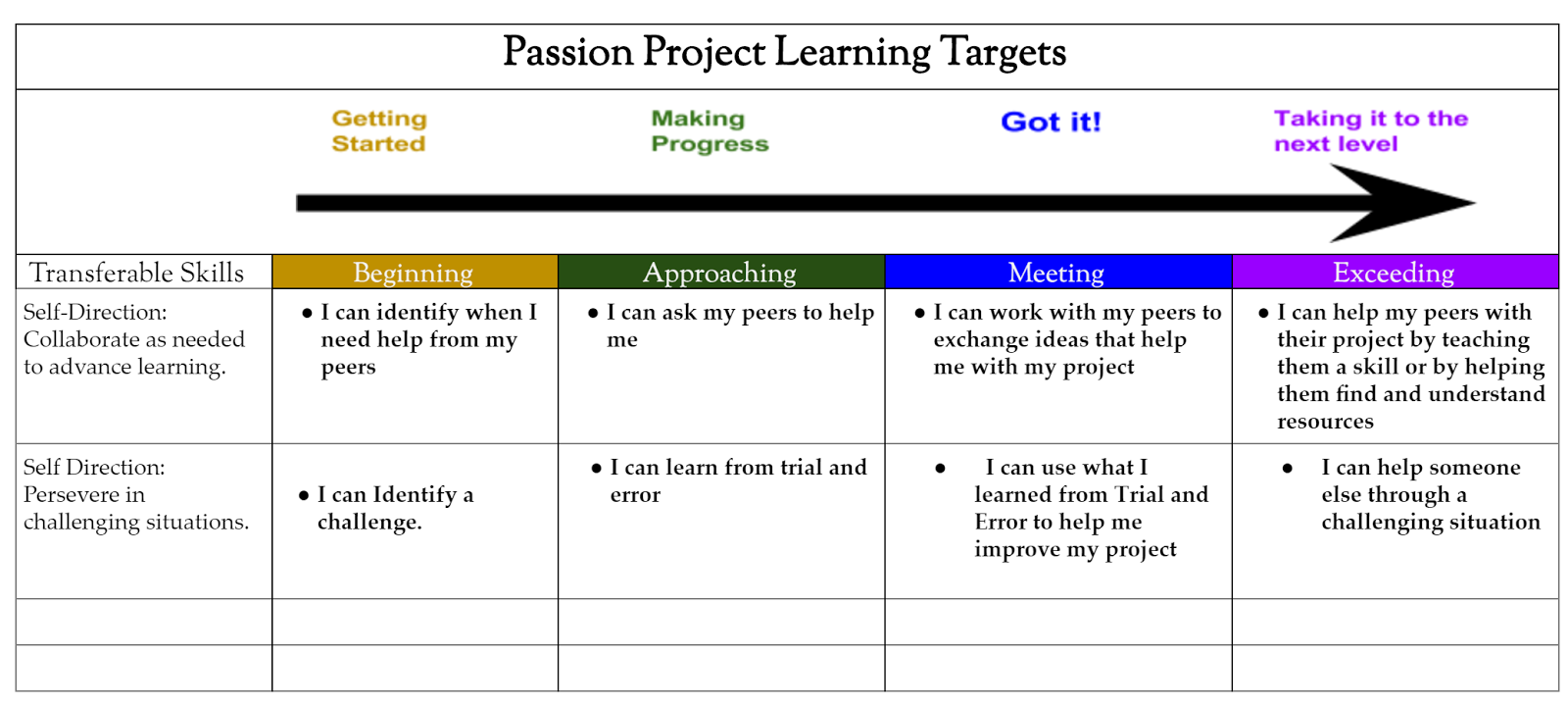
The biggest challenges for most students during passion projects are being able to identify when they should ask a peer for help and to persevere when things get tough, which is why I chose those indicators to start with, but you can choose whichever indicators work best for your classes. You can also have students choose 1 or 2 more transferable skills in addition to the ones you choose. Here is an abridged copy of Transferable Skills and AOE Transferable Skills with Learning Scales
Choose a Time Frame/Timeline.
By when does the project need to be complete? When will your students work on this? First, It is important to set aside regular time during school for students to work on this. Then, even though they will be working on their own projects at their own pace, setting a timeline for when the project should be complete gives them a goal for their self-pacing. Maybe you want this to be ready for an Open House. Maybe you have another date in mind that works best.
Project Proposal
The first thing you want students to do before they start their project is to have them draft a project proposal. Figuring out what they want to do is often difficult for students. You can have them brain storm project ideas by doing interest inventories, which they might already have from their PLP, or simply have them make a list of their interests, curiosities, strengths, etc. Once they have narrowed down their topic, they need to write a project proposal. Here is an example of a basic Passion Project Proposal.
Sharing Out
How will they share their project with others? It is important that they know they will have to share their project with others outside of the classroom for more authentic learning. You could invite other classrooms in for a Gallery Walk, they could create a short movie about their project and upload it to YouTube, you could invite community members for an afternoon of TED Talk style presentations. It doesn’t matter how they share out as long as they know their goal will be to share their projects.
Ask Three Before Me
Being able to figure out where to find answers can be quite challenging for most students and they will, by default, ask you as soon as they run into a little snag. Setting up the expectation that they need to figure this out on their own as much as possible will make your life easier.
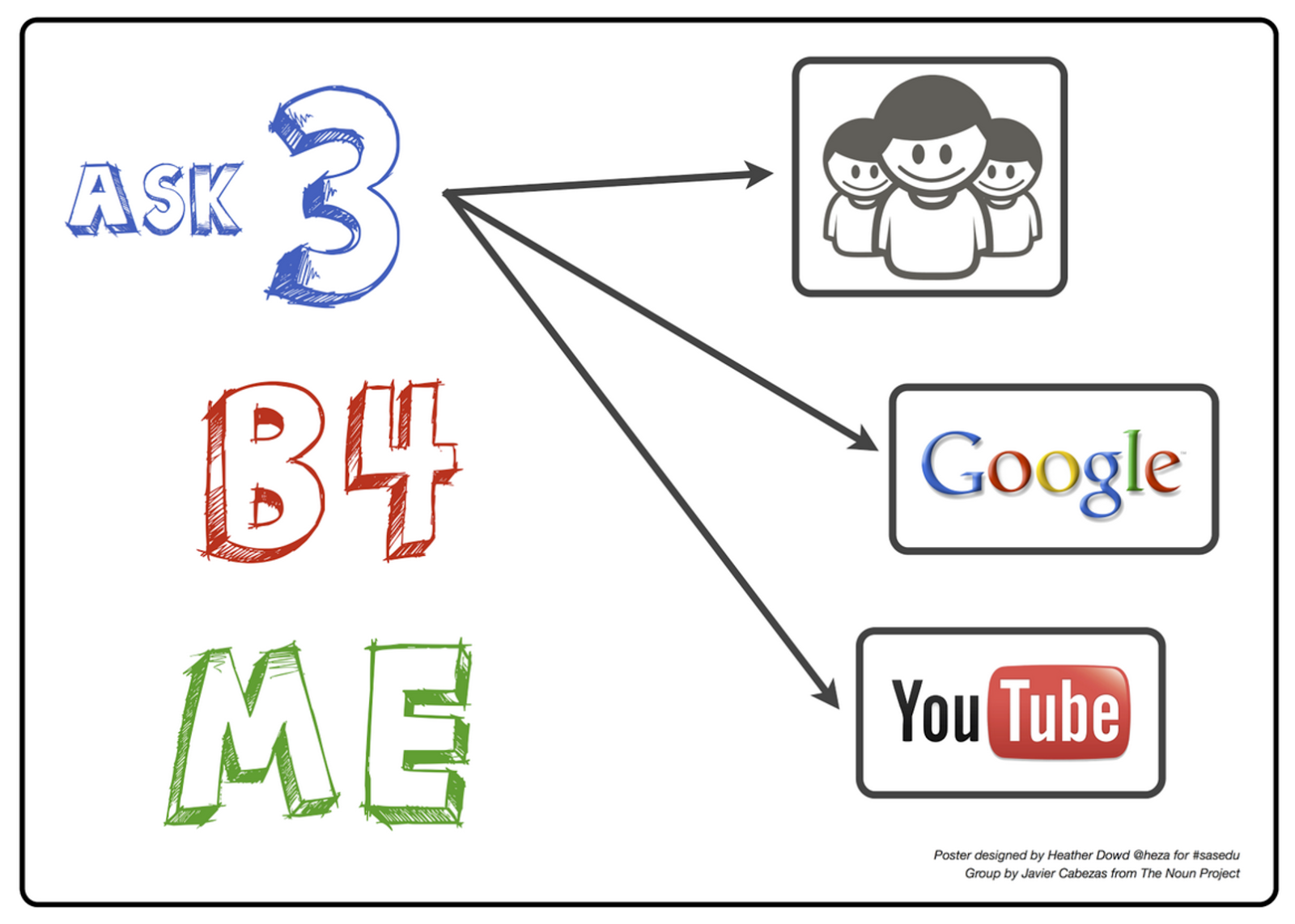
Set the rule that they must ask three other people/places before they ask you for help. You should be the last resort. This rule will also foster the learning expectations of Self-Direction and Collaboration. This can also be a great time to teach internet research skills such as how to do a keyword search and how to determine if a source is reliable.
Resources
But what if your kids need some help getting started? There are some really great MakerSpace Books you can purchase that are full of ideas. If a student has an idea for a project, but doesn’t know where to start here are some great places to get them started:
- Google - a simple google search about their idea can get them started in the right direction. Maybe have a mini lesson available if they are having trouble doing basic google searches.
- YouTube - You can learn anything from YouTube, so most likely someone has already created a video tutorial on whatever they want to learn.
- Instructables - this a great site where people upload step-by-step instructions on how to do anything. They are usually easy to follow and participants can rate the projects.
- Google Science Fair Generator
- DIY.org - DIY is a safe online community for kids to discover new passions, level up their skills, and meet fearless geeks just like them.
Assessing Progress
- Recording progress - It is important that students record their progress and reflect on their learning. They should be keeping a journal where they can identify the progress they’ve made as well as setting goals for what they need to work on next. This can be done with a regular pen and paper journal, a Google doc, an online blog like KidBlog.org, Blogger, or even with a website like Google Sites.
- Celebrate Failures - Another way to assess progress is to celebrate failures. This is also an important step in this process as this is where much of the learning occurs. Failures helps foster creativity and innovation as well as drive the direction of the project You could start off each session sharing out Epic Failures, or have a Fantastic Failures Board in the room.
- Self-Assessment - Self-assessment is also an important part of project-based learning. You can have students simply self-assess using the Learning Targets Rubric (see above) on a regular basis or use another method of your choice. Whatever you choose, self-assessment is meant to help students determine if they are on track with the learning targets.
Lesson - Getting Students Started
The following is an example of a lesson to get your students started on Passion Projects. Use all or parts as needed or you can find other resources from a quick Google Search to fit your needs such as this resource.
Warm-up:
Tell students we are going to start doing Passion Projects in schools. Ask students what comes to mind when think about the term “Passion Project”. Listen to their ideas, then show them the following video (Explain that Genius Hour and Passion Projects are the same): What is Genius Hour? Video created by Chris Kesler
While watching the video you can have them answer the following questions:
- What is Google’s 20% Time?
- What are the 3 rules
- Driving Question (inquiry-based question)
- Research
- Shared
Discuss the questions after the video and respond to questions
Project Proposal:
- Interest inventory - First have students brainstorm their interests, strengths, questions, etc. You can use an interest inventory, such as one from their PLP or simply have them jot down their ideas on a piece of paper. Then have them circle 3 of those interests to share out in small groups. After small group share out ask if anyone would like to share their interests with the class.
- Project Proposal - Have students select one interest and draft a project proposal that will be reviewed and approved by you.
Setting Expectations:
Distribute the rubric that they will be using to self-assess, which will also be the same rubric you will use to assess them. This rubric has 2 indicators from Vermont's Transferable Skill Self-Direction.
Discuss the indicators and learning scales to make sure students fully understand what they’re expected to do.
Optional: Have students choose 1 or 2 more indicators from Vermont’s Transferable Skills from the Abridged Copy of Transferable Skills and then using the learning scales rubrics for the transferable skills, have them add those indicators to their rubric. Then have them share their rubric with you as that will be the rubric you and student will be using to assess progress.
Maintaining the Passion Projects
Read Setting the Stage above for suggestions and resources for maintaining the project such as setting timeline, recording progress, assessing progress, and maker resources.